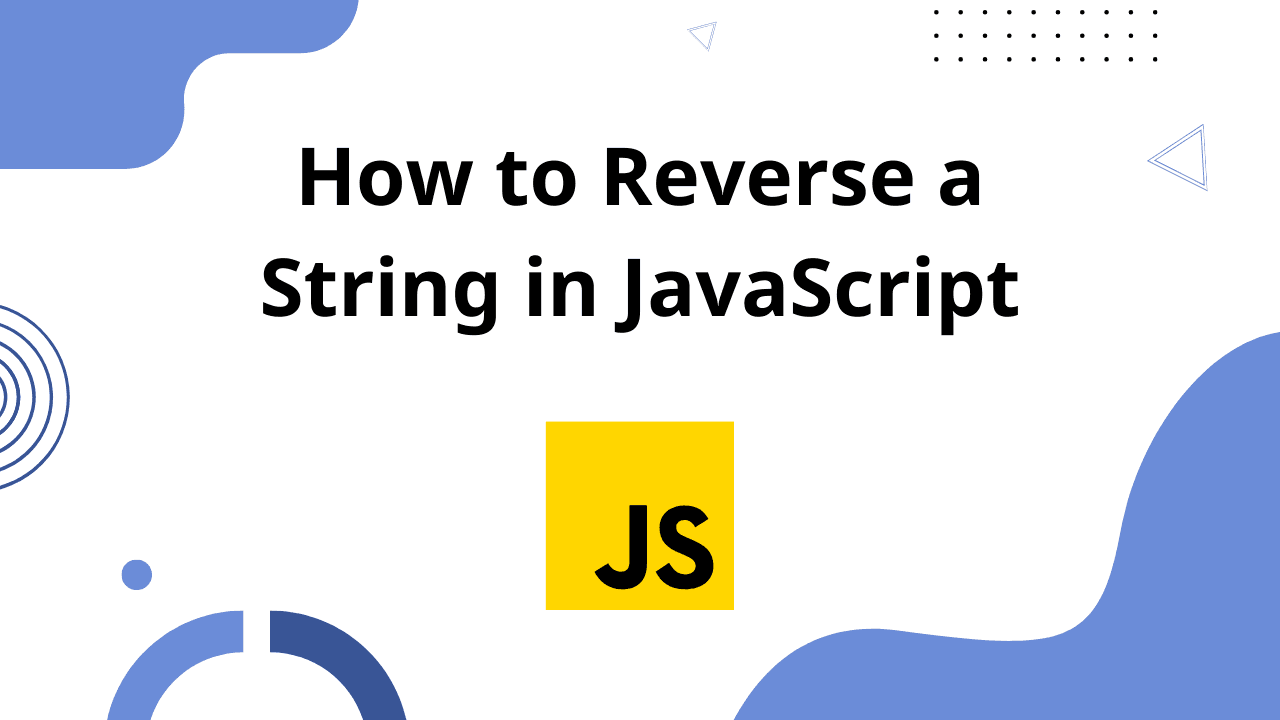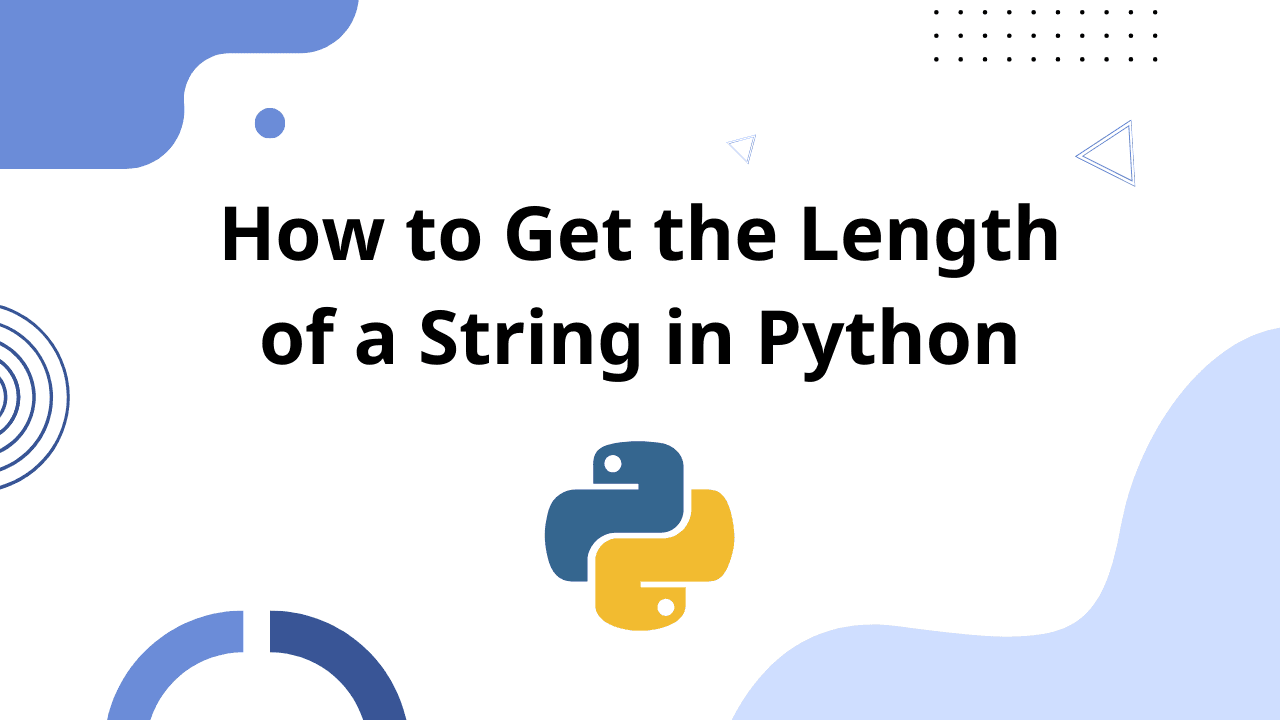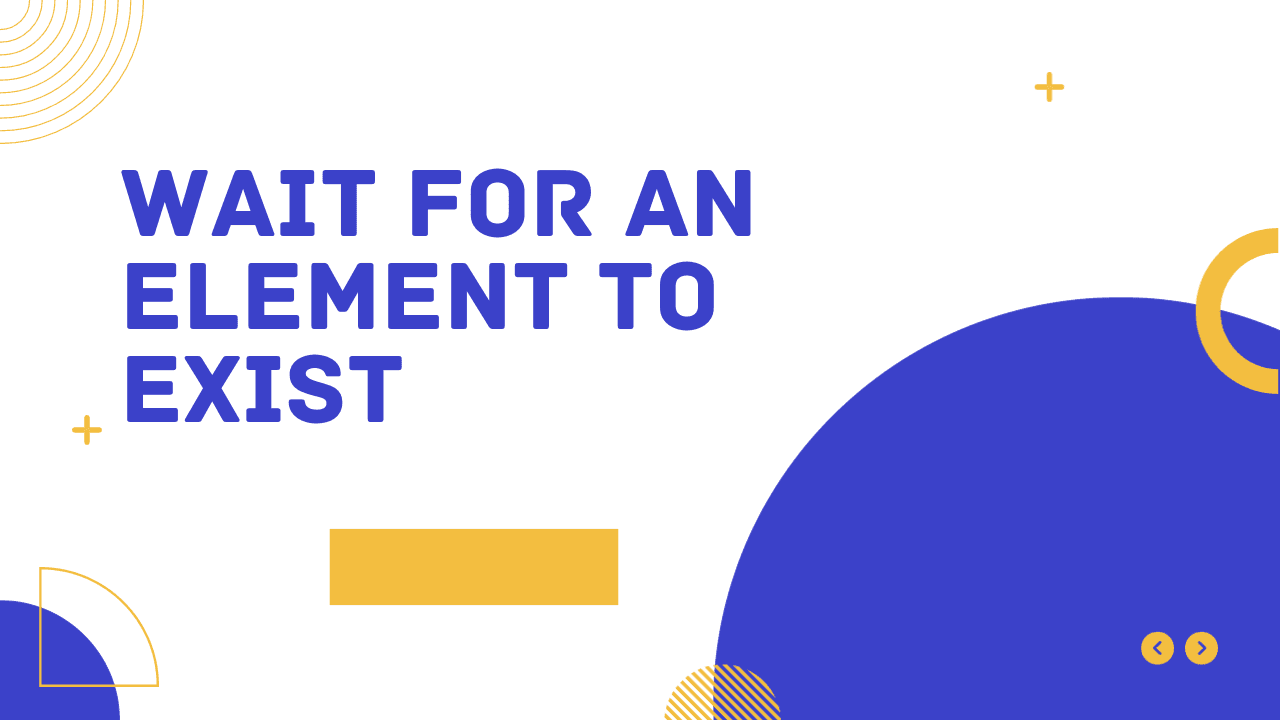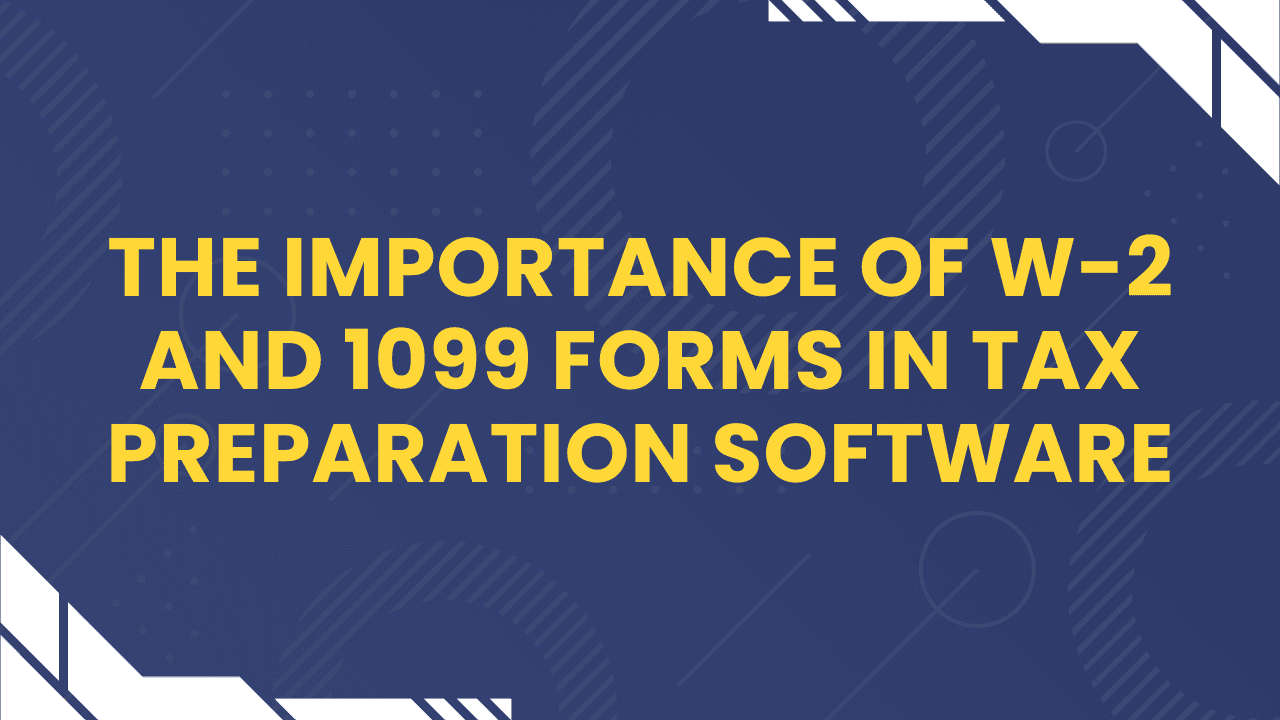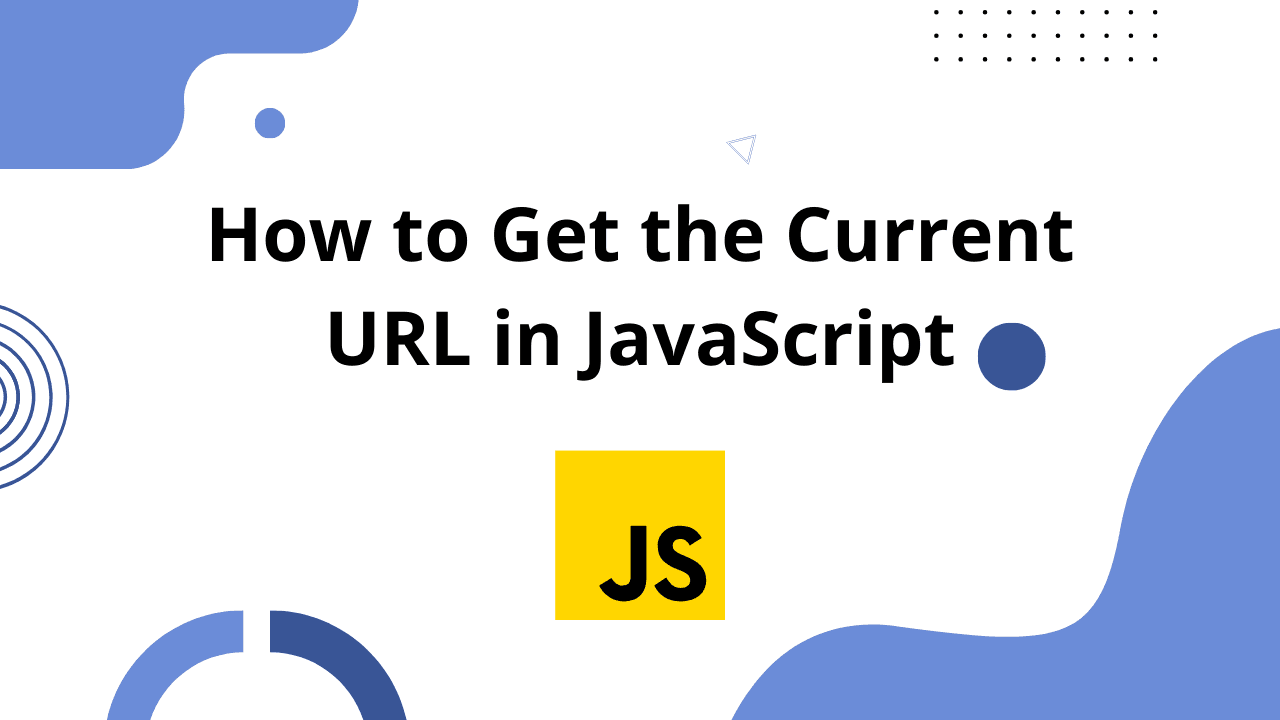The JavaScript array filter method is a powerful tool that allows you to sift through arrays and extract specific elements that meet certain criteria. Whether you're a beginner looking to learn the basics or an experienced developer seeking advanced techniques, this guide has got you covered. We'll explore the ins and outs of the array filter method in JavaScript, providing you with detailed code examples along the way.
1. Understanding the Basics
What is the Array Filter Method?
The filter() method is a built-in JavaScript function that operates on arrays. It creates a new array containing all elements that pass a given test, specified as a callback function.
Syntax and Parameters
Here's the basic syntax of the filter() method:
let newArray = array.filter(callback(element[, index[, array]])[, thisArg])callback: The callback function used to test each element of the array.element: The current element being processed.index(optional): The index of the current element.array(optional): The arrayfilter()was called upon.thisArg(optional): The value to use asthiswhen executing the callback function.
Return Value
The filter() method returns a new array containing all elements that meet the criteria specified in the callback function. It does not modify the original array.
2. Simple Filtering
Let's start with some straightforward examples to get a feel for how the filter() method works.
Filtering Positive Numbers
const numbers = [1, -2, 3, -4, 5];
const positiveNumbers = numbers.filter((num) => num > 0);
// positiveNumbers will be [1, 3, 5]Filtering Even Numbers
const numbers = [1, 2, 3, 4, 5];
const evenNumbers = numbers.filter((num) => num % 2 === 0);
// evenNumbers will be [2, 4]Filtering Strings
const fruits = ['apple', 'banana', 'cherry', 'date'];
const longFruits = fruits.filter((fruit) => fruit.length > 5);
// longFruits will be ['banana', 'cherry']3. Advanced Filtering
Filtering Objects
The filter() method can also be used to filter objects within an array based on specific properties:
const products = [
{ name: 'Laptop', price: 800 },
{ name: 'Phone', price: 500 },
{ name: 'Tablet', price: 300 },
];
const affordableProducts = products.filter((product) => product.price < 600);
// affordableProducts will contain the objects with prices less than 600Combining Filters
You can chain multiple filter() calls to create complex filtering conditions:
const numbers = [1, 2, 3, 4, 5];
const filteredNumbers = numbers
.filter((num) => num % 2 === 0) // Filter even numbers
.filter((num) => num > 2); // Filter numbers greater than 2
// filteredNumbers will be [4]Handling Empty Arrays
When filtering, consider handling the case where no elements match the criteria:
const numbers = [1, 3, 5, 7];
const evenNumbers = numbers.filter((num) => num % 2 === 0);
// evenNumbers will be an empty array []4. Real-World Examples
Filtering an Array of Objects
Let's say you have an array of user objects and want to filter out users older than 30:
const users = [
{ name: 'Alice', age: 25 },
{ name: 'Bob', age: 35 },
{ name: 'Charlie', age: 40 },
];
const usersUnder30 = users.filter((user) => user.age < 30);
// usersUnder30 will contain Alice's objectFiltering Unique Values
You can use filter() in combination with other array methods to get unique values:
const numbers = [1, 2, 2, 3, 4, 4, 5];
const uniqueNumbers = numbers.filter((value, index, self) => self.indexOf(value) === index);
// uniqueNumbers will be [1, 2, 3, 4, 5]5. Performance Considerations
Time Complexity
The filter() method has a time complexity of O(n), where n is the length of the array.
Memory Usage
Keep in mind that filter() creates a new array, which can increase memory usage for large arrays. If memory is a concern, consider using other methods like reduce() to achieve the same result without creating a new array.
6. Best Practices
Code Readability
- Use descriptive variable names to make your code more readable.
- Write clear and concise callback functions to avoid confusion.
Error Handling
- Handle unexpected data gracefully to prevent errors and crashes.
- Use defensive coding techniques to account for edge cases.
Chaining Methods
- Combine array methods like
map(),reduce(), andfilter()to perform complex operations in a single chain.
Conclusion
In this comprehensive guide, we've explored the array filter method in JavaScript from the basics to advanced techniques. You now have a solid understanding of how to use filter() to extract elements that meet specific criteria. By following best practices and considering performance, you can efficiently leverage this powerful method in your JavaScript projects. Start filtering your arrays with confidence and take your coding skills to the next level!
%2520Method%2520in%2520JavaScript.png%3Falt%3Dmedia%26token%3Df8ef8f61-218d-445e-b90b-b82ba2606bea&w=3840&q=75)