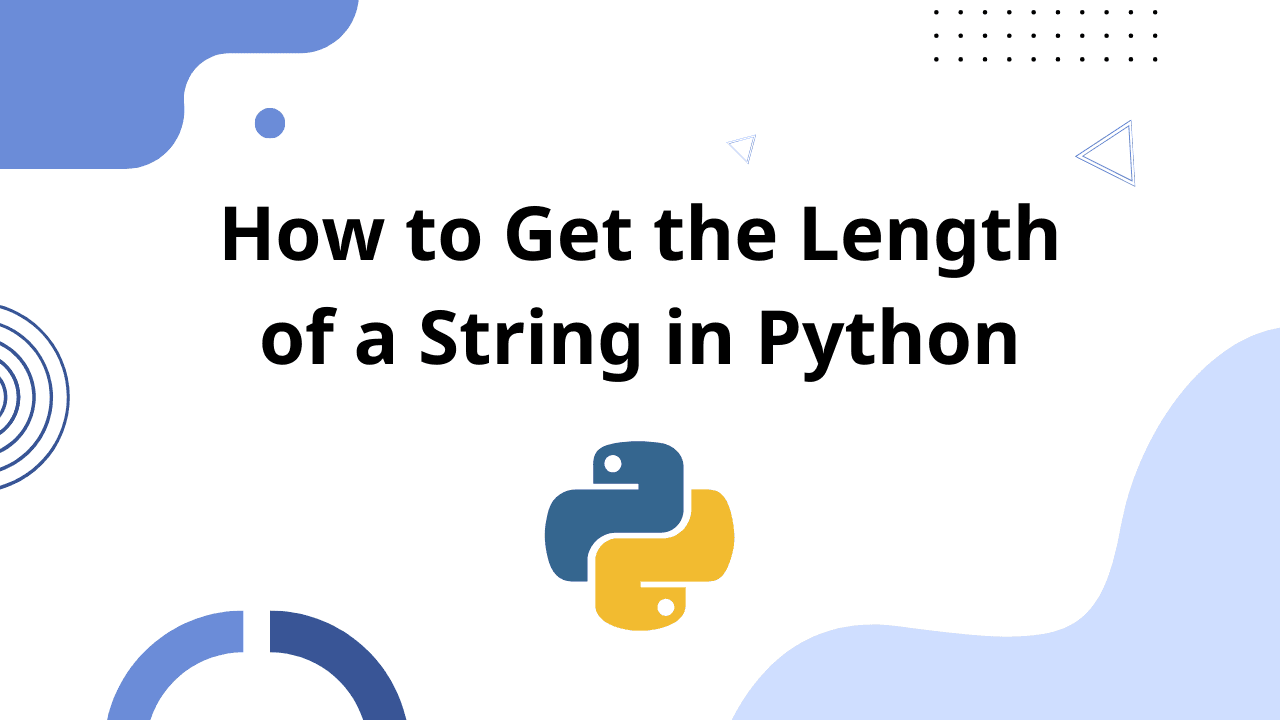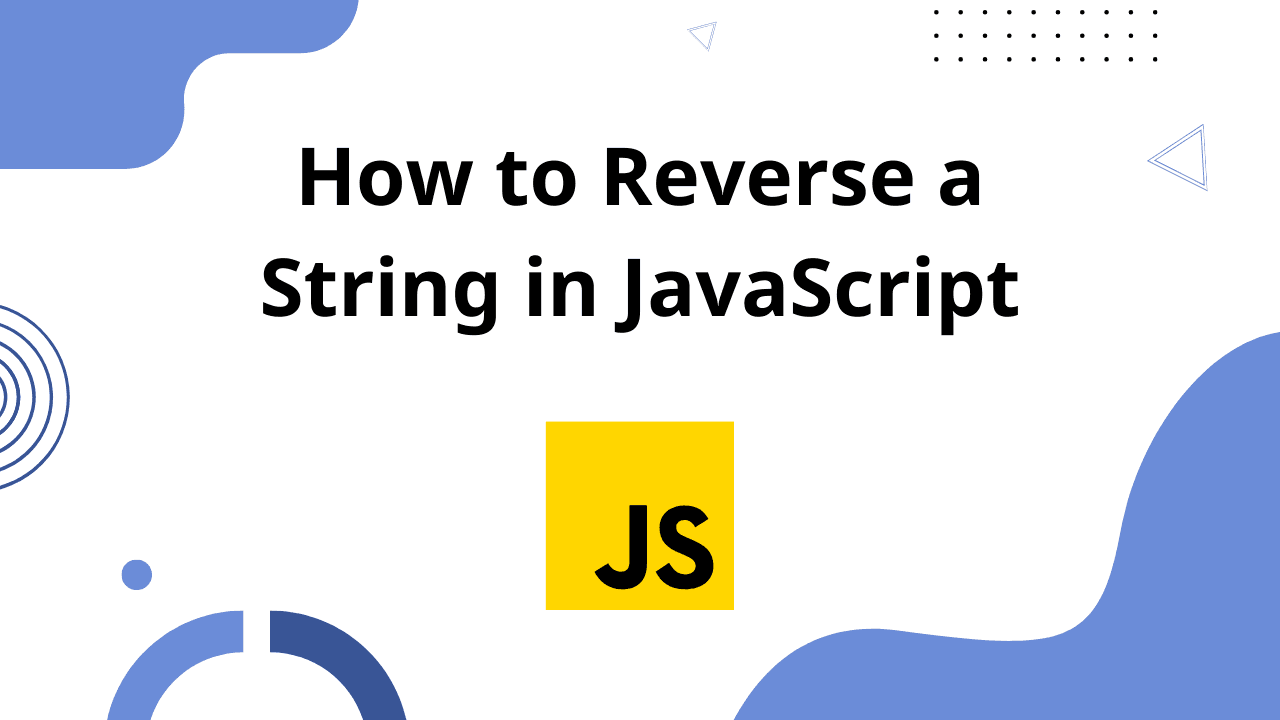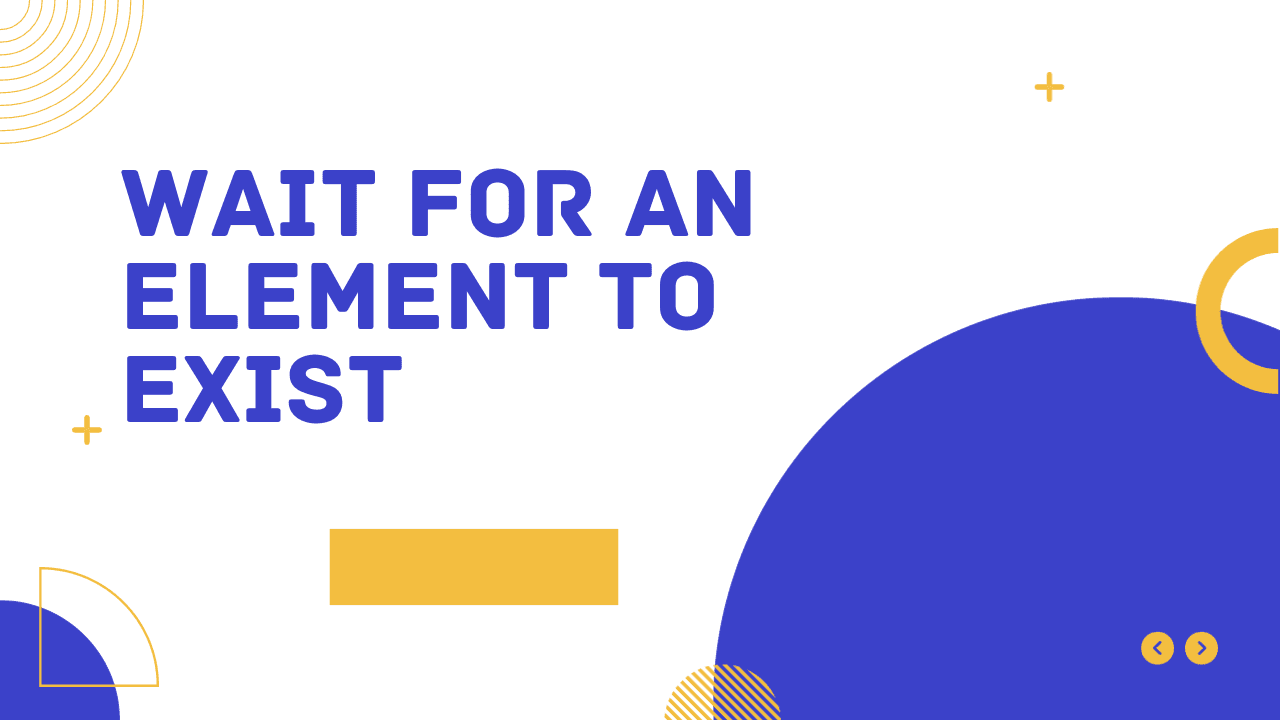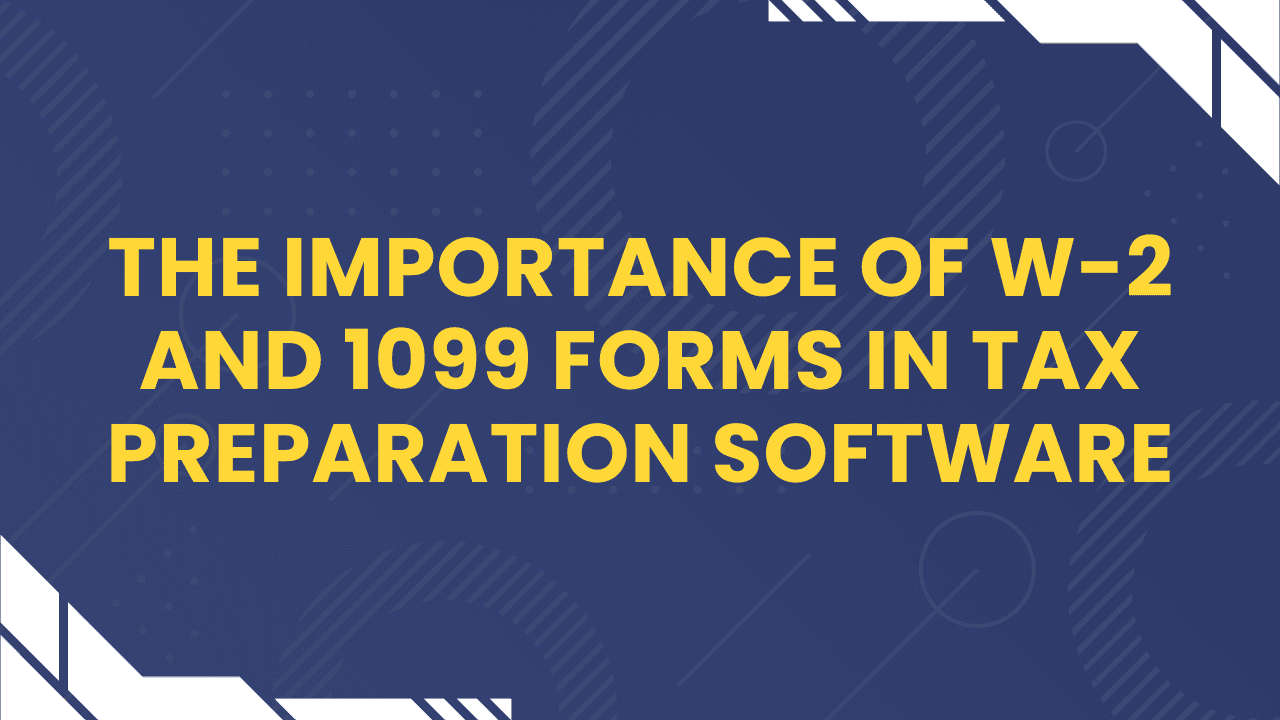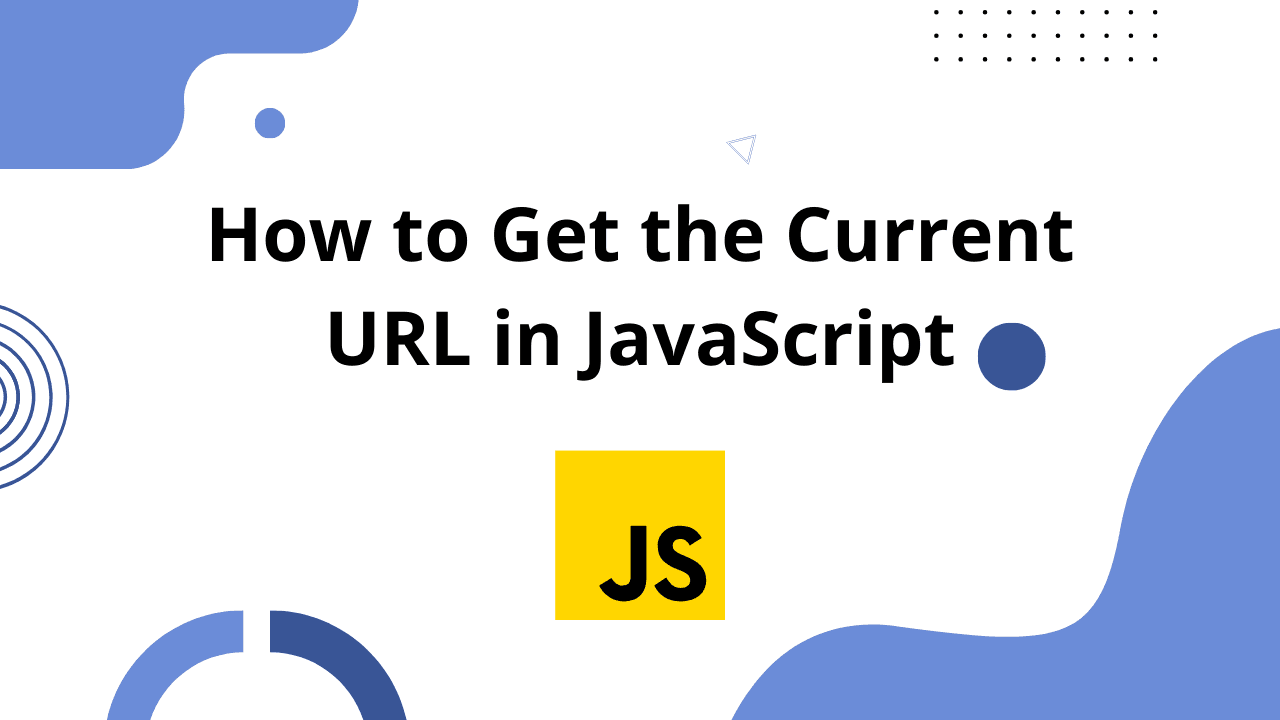Introduction
In the world of Python programming, manipulating strings is a common and fundamental task. One of the most basic operations you might perform with strings is finding their length.
In this blog post, we will explore how to get the length of a string in Python, just like many developers have discussed on Stack Overflow. We'll cover various methods and provide you with the knowledge to choose the right one for your specific needs.
Method 1: Using the len() Function
The most straightforward way to find the length of a string is by using the built-in len() function. It returns the number of characters in the string, including spaces and special characters.
string = "Hello, World!"
length = len(string)
print("Length of the string:", length)
Method 2: Iterating Through the String
You can manually iterate through the string and count the characters. Here's a sample code
string = "Hello, World!"
count = 0
for char in string:
count += 1
print("Length of the string:", count)
Method 3: Using List Comprehension
You can use list comprehension to create a list of characters from the string and then calculate the length of that list:
string = "Hello, World!"
length = len([char for char in string])
print("Length of the string:", length)
Method 4: Using a While Loop
Another way to count the characters in a string is by using a while loop:
string = "Hello, World!"
count = 0
index = 0
while index < len(string):
count += 1
index += 1
print("Length of the string:", count)
Method 5: Using the str.count() Method
You can use the str.count(substring) method to count the occurrences of a substring (in this case, the entire string) within the string:
string = "Hello, World!"
length = string.count(string)
print("Length of the string:", length)
Method 6: Using Regular Expressions
If you want to manipulate the string further or exclude specific characters, you can use regular expressions:
import re
string = "Hello, World!"
pattern = r'[A-Za-z0-9]' # Match alphanumeric characters
filtered_string = re.findall(pattern, string)
length = len(filtered_string)
print("Length of alphanumeric characters:", length)
Method 7: Using a Generator Expression
You can use a generator expression with the sum() function to find the length of the string:
string = "Hello, World!"
length = sum(1 for char in string)
print("Length of the string:", length)
Each of these methods has its own use case, and the choice of method will depend on your specific requirements and the nature of your string data.
Conclusion
Getting the length of a string in Python is a fundamental task that every developer should be familiar with. In this blog post, we explored multiple methods, from the basic len() function to more advanced techniques like list comprehension and regular expressions. It's essential to choose the method that best suits your specific requirements and the nature of your string data.
While Stack Overflow is an invaluable resource for developers, it's essential to verify the code and ensure it meets your project's needs. We hope this guide helps you find the right method to calculate string length in Python efficiently and accurately. Happy coding!