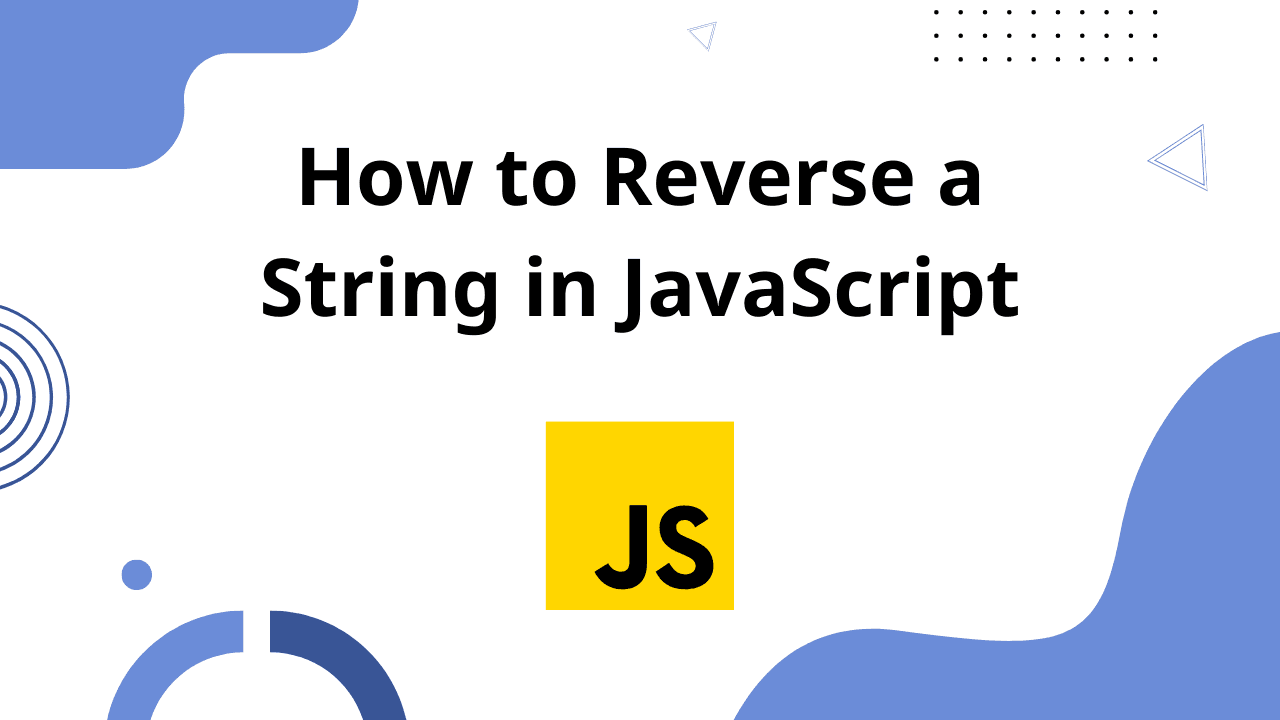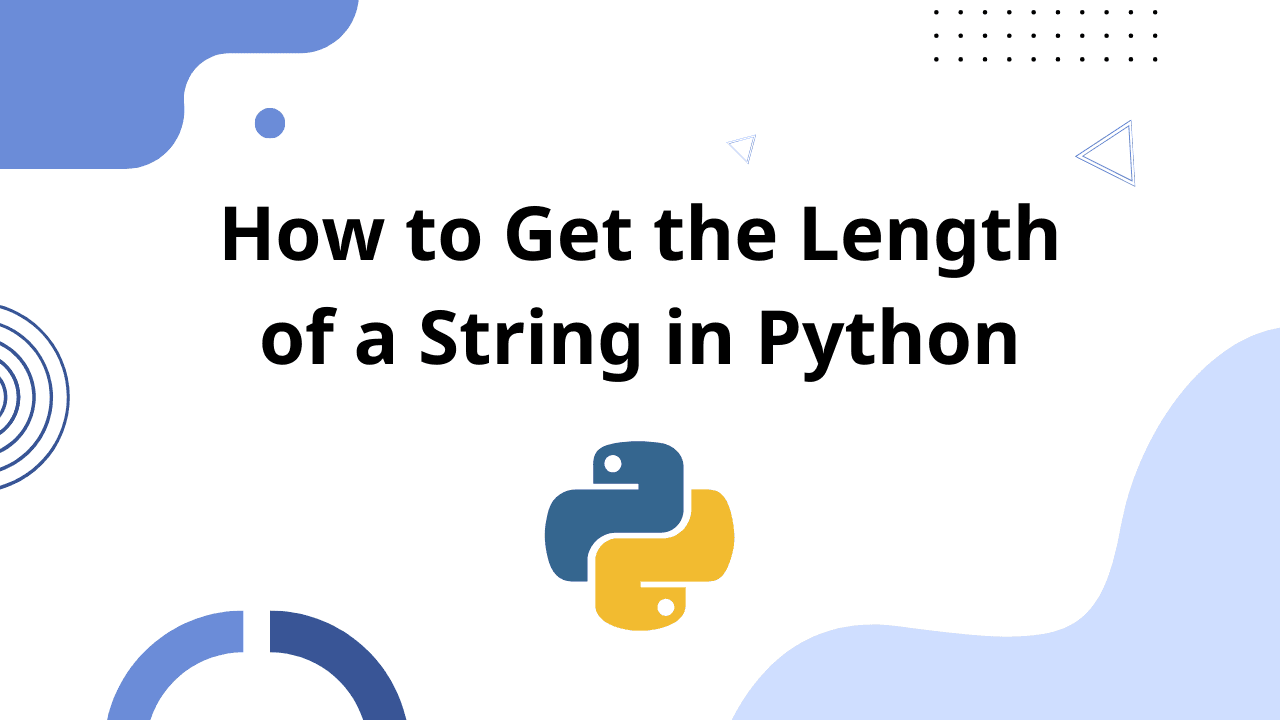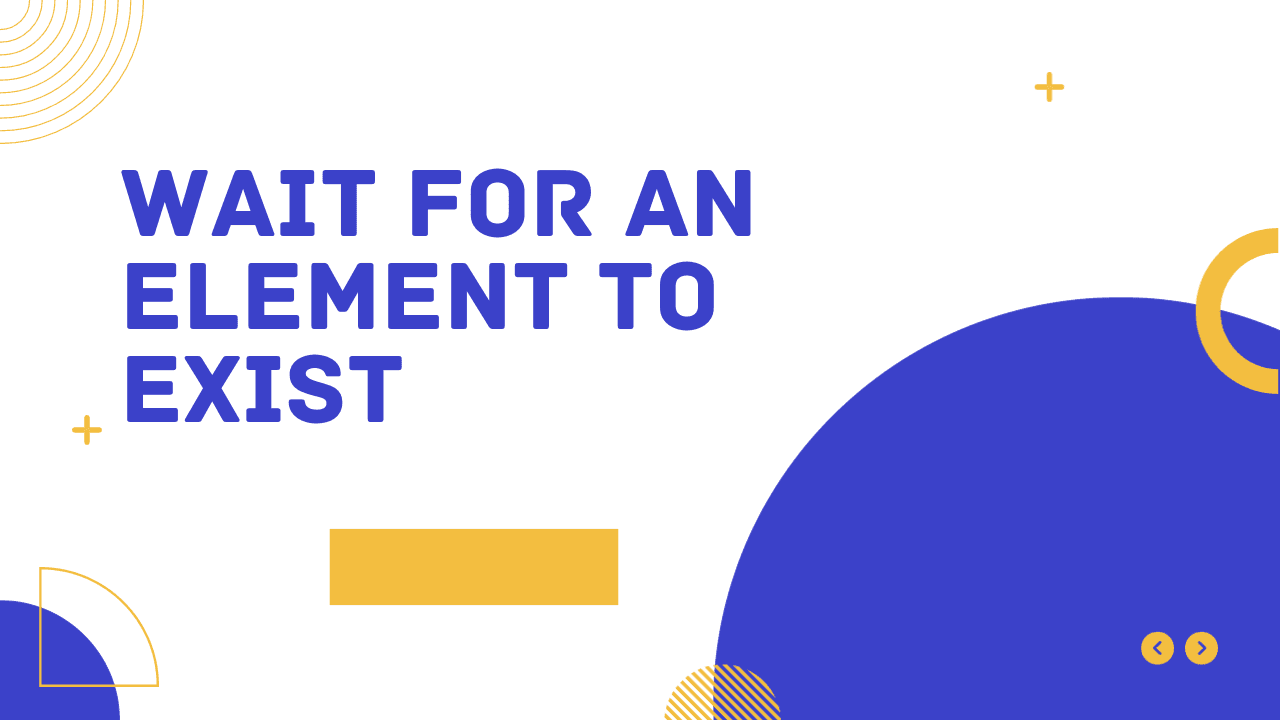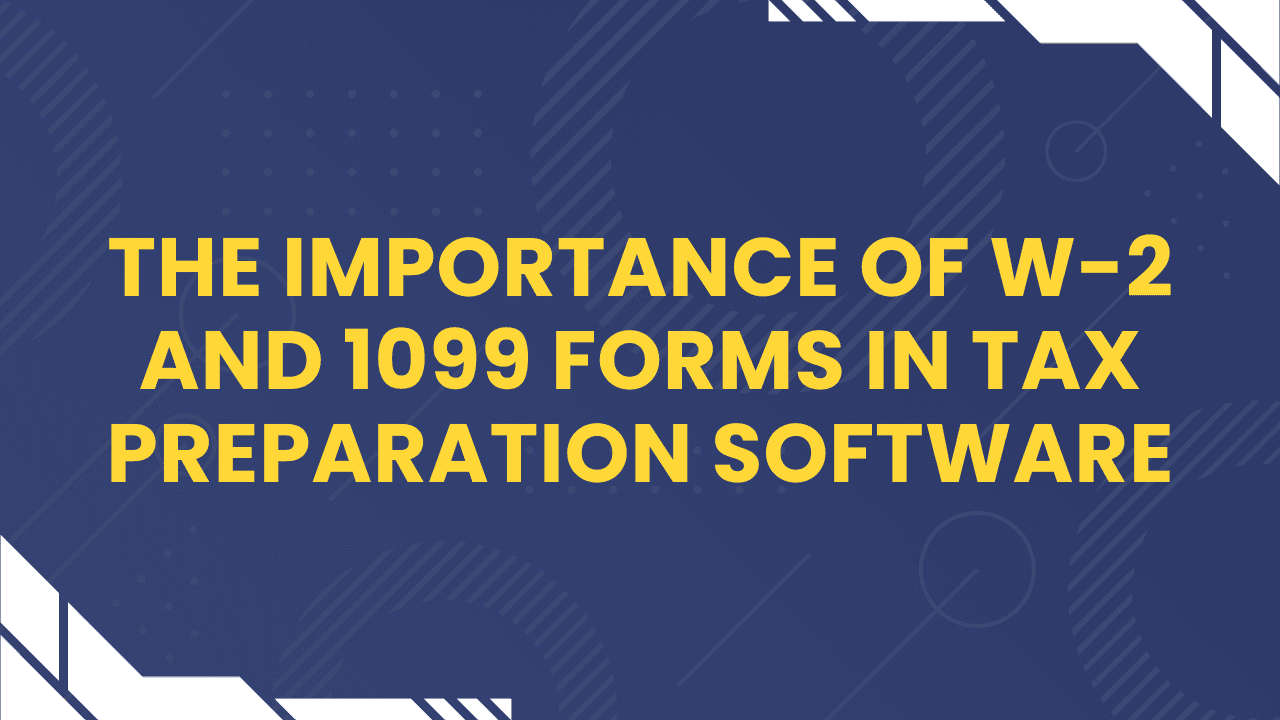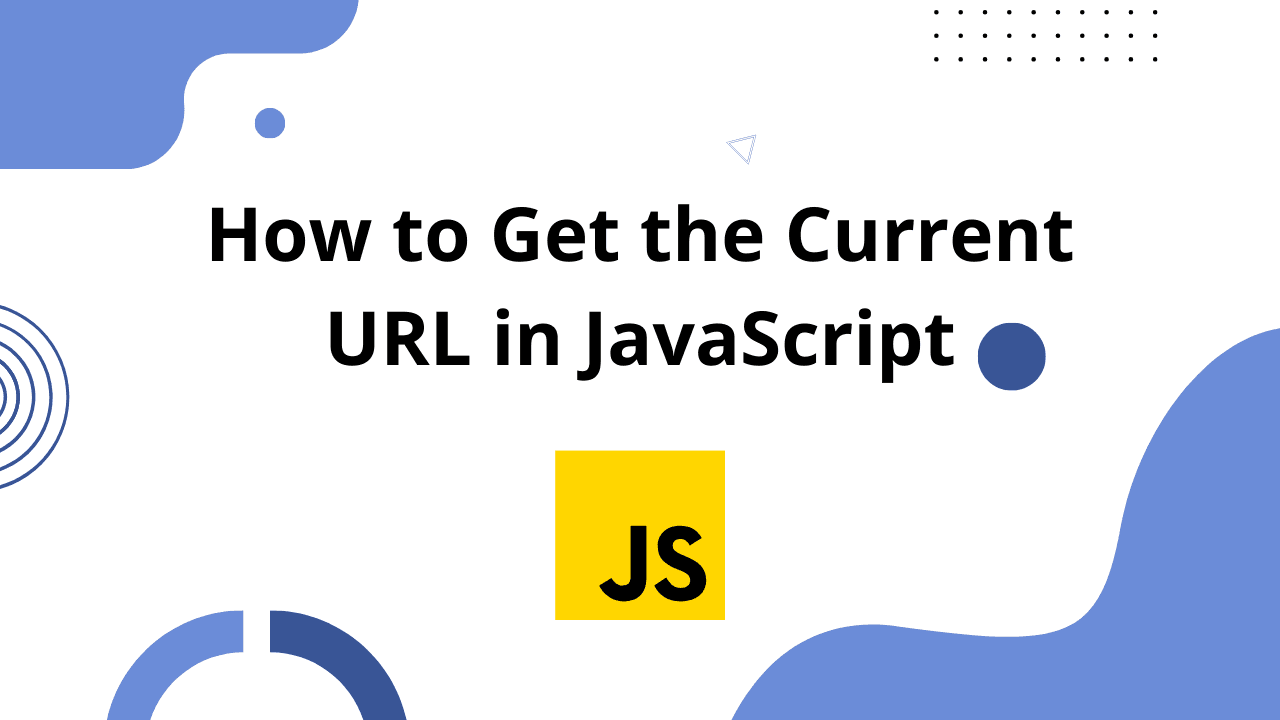JavaScript is a versatile programming language that offers a rich set of built-in functions and methods to work with arrays, making it easier to manipulate and search for data within them. One such method is Array.includes(). In this blog post, we will dive deep into this method, exploring its syntax, and use cases, and providing code examples to help you understand how it can be a valuable tool in your JavaScript arsenal.
What is Array.includes()?
The Array.includes() method is a built-in JavaScript method that allows you to determine whether an array includes a particular element. It returns a Boolean value (true or false) based on whether the specified element is found within the array. This method simplifies the process of searching for values within an array, eliminating the need for manual iteration.
Syntax
The syntax of the Array.includes() method is straightforward:
array.includes(searchElement[, fromIndex])array: The array you want to search within.searchElement: The element you want to find in the array.fromIndex(optional): An optional parameter that specifies the starting index from which the search should begin. If omitted, the search starts from index 0. IffromIndexis negative, it counts from the end of the array. If it's greater than or equal to the array's length, the method returnsfalseas there is no element to search beyond that point.
Using Array.includes()
Let's walk through some practical examples to demonstrate how you can use Array.includes() effectively.
Example 1: Basic Usage
const fruits = ['apple', 'banana', 'cherry', 'date'];
console.log(fruits.includes('banana')); // true
console.log(fruits.includes('grape')); // falseIn this example, we have an array fruits, and we use Array.includes() to check if it contains the elements 'banana' and 'grape'. As expected, it returns true for 'banana' and false for 'grape'.
Example 2: Using fromIndex
You can also specify a starting index for the search using the optional fromIndex parameter. This can be helpful when you want to search for elements starting from a specific position within the array.
const numbers = [1, 2, 3, 4, 5];
console.log(numbers.includes(3, 2)); // true
console.log(numbers.includes(3, 3)); // falseIn this example, we search for the value '3' within the numbers array, starting from index 2 and then from index 3. As a result, the method returns true for the first search and false for the second.
Example 3: Searching for NaN
Array.includes() can be used to search for the presence of NaN in an array. This is especially useful because standard equality checks like === don't work for NaN.
In this case, the method correctly identifies the presence of NaN within the values array.
Common Pitfalls
While Array.includes() is a handy method, there are a few points to keep in mind:
-
Strict Equality: The method uses strict equality (
===) to compare elements. This means it won't work as expected if you're searching for complex objects unless they reference the same object in memory. -
Not Suitable for Complex Searches: If you need to perform more complex searches, such as
searching for objects with specific properties, you may need to use other methods like
Array.find()orArray.filter(). -
Limited Browser Compatibility: While
Array.includes()is supported in modern browsers, it may not be available in older ones. Always check compatibility before using it in production code or consider using polyfills for compatibility.
Conclusion
The Array.includes() method in JavaScript provides a straightforward way to check for the presence of elements within an array. Its simplicity and ease of use make it a valuable tool for everyday programming tasks. By mastering this method, you can enhance your JavaScript skills and write more efficient and readable code.
Remember that while Array.includes() is excellent for basic element searches, more complex scenarios may require other array methods or custom logic. Always consider the specific requirements of your project when choosing the right tool for the job. Happy coding!
%2520Method%2520in%2520JavaScript.png%3Falt%3Dmedia%26token%3D40f9ce23-53ee-4d07-b7c6-5cd35b7828d0&w=3840&q=75)